I adapted the LaTeX.mode that comes with SubEthaEdit 3.5 for use with Coda 2. The LaTeX.mode was originally developed by Michael Barber. To use the LaTeX mode, first download the mode file, then drag the unzipped file to Coda 2 in the dock. That’s all!
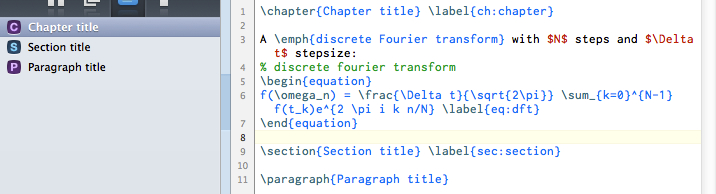
The looks of the LaTeX mode. It includes chapter/section/paragraph markers (left) and syntax highlighting. Code folding is also supported.
The mode can be customized. A description of the format is given here, but it does not fully apply to Coda 2 syntax highlighting. Justin Hileman describes how “colors” are replaced by “scopes”. Unfortunately I couldn’t find a good description of which scope applies to which color. In the Colors panel in Preferences there is a list with colors and description, but these descriptions are not the names of the scopes. The scope names and their color values (but not the descriptions found in the Preferences) can be found in the “Coda Bright.sss” file in the “Coda 2.app” package. Not very elegant.
Michael Barber did a really nice job of making a LaTeX-mode that went beyond the normal syntax highlighting, complete with LaTeX compiling scripts and a fancy way to do the commenting. I don’t think it can be used in Coda 2 (at least not as it is) but I left it in the package, maybe somebody else can give that a crack.
After making the mode file I found out that Coda 2 doesn’t support Versions (1). Unfortunately, that is a deal breaker for me. I’m writing my thesis and the effortless way to find back old iterations is really super convenient. In this case ‘not using the mode actively’ probably also means ‘not maintaining the mode actively’, but if you have comments, please let me know and I’ll see what I can do.
(1) I mean the Time-Machine-like feature where you can compare a document with earlier versions, introduced by Apple in Lion. It is actually surprisingly difficult to find on the Apple website or on the web. The latter is mainly because ‘Versions’ is very generic. But I don’t understand that Apple doesn’t make a big deal out of it. Unlike iCloud or iMessages it works and is useful. ↩